Раппорт
Доверительные отношения и понимание в процессе взаимоотношений
людей
Улучшим коммуникации
в вашей компании
в вашей компании
Помогаем российским корпорациям в цифровой трансформации
с помощью мобильных технологий и фасилитации
с помощью мобильных технологий и фасилитации
Наши решения и услуги
Благодаря нашему сервису, компании активнее используют
современные цифровые решения, проводят презентации на планшетах,
минуя флешки, проекторы, экономя бумагу на раздаточном
материале, делая коммуникации более эффективными, экономичными и
экологичными.
Раппорт Презентация
Мы помогаем компаниям использовать время встречи и экспертизу
команды более продуктивно. Детально погружаемся в бизнес-задачу
и разрабатываем для вас индивидуальный сценарий сессии. Наш опыт
и опыт наших партнеров позволяет предложить оптимальный формат
для ваших целей и географии участников.
Фасилитация
Здесь мы просто и по-человечески общаемся с
экспертами-практиками про фасилитацию. Интервью с нашими гостями
позволят вам лучше разобраться, что такое фасилитация, а также
почерпнуть приемы и методы, которые вы сможете сразу применить
на практике.
Подкаст «Время Ф»